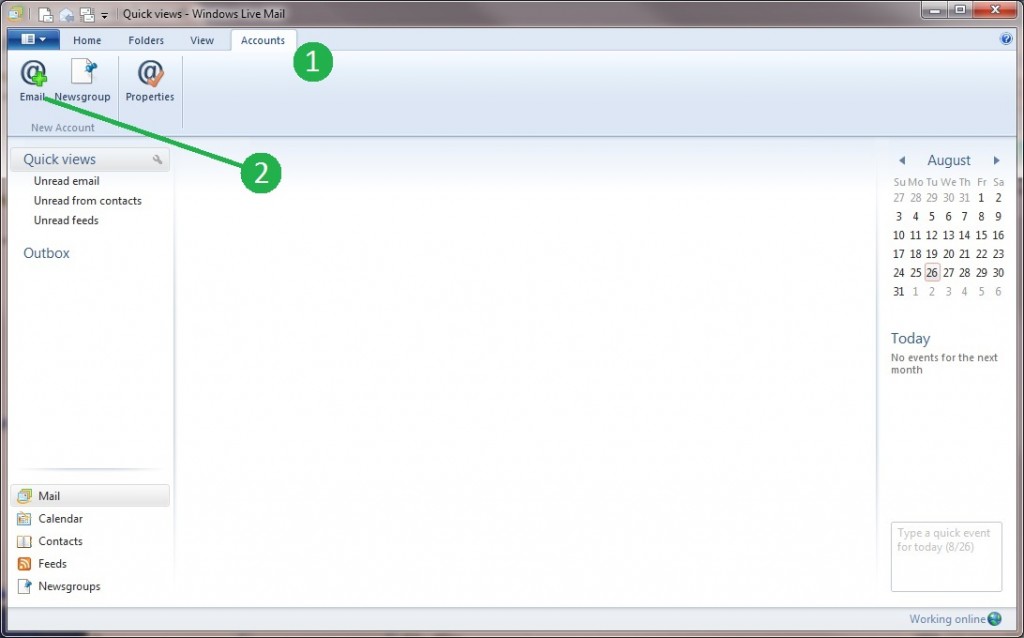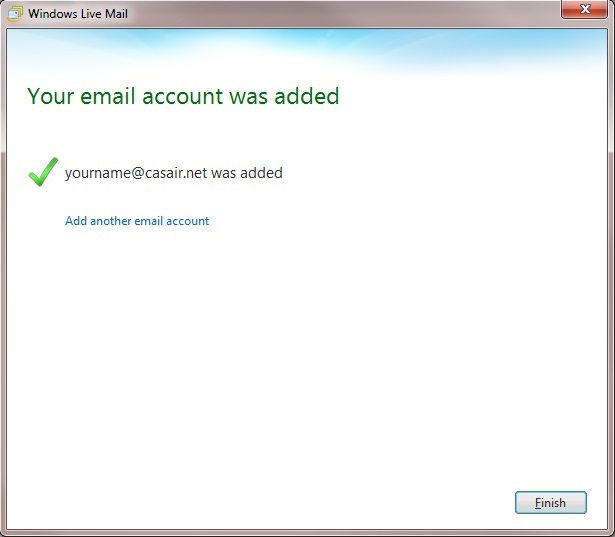To set up your Casair Email with Windows Mail, click the New Email Account button (2) in the Accounts tab (1).
If you are opening Windows Mail for the first time, you may be taken directly to the new email account setup window.
Enter your email address, password, and the name you want displayed when you send email.
Make sure you check the boxes next to Remember this password and Manually configure server settings.
Click Next.
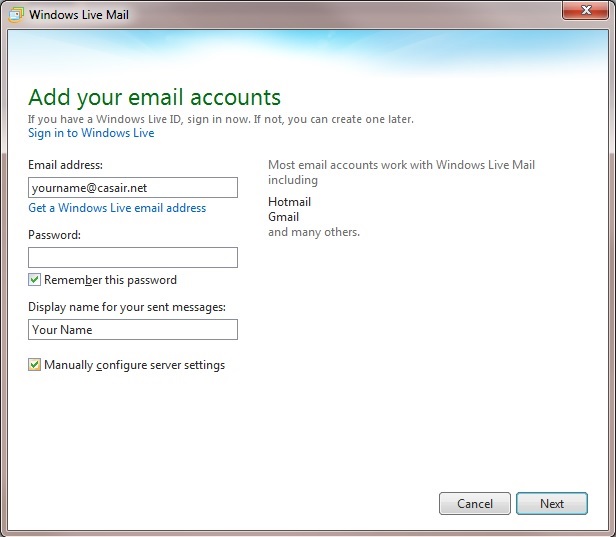
On the Configure server settings screen, complete the form with the following information, or use the screenshot as a guide.
Incoming Server Information 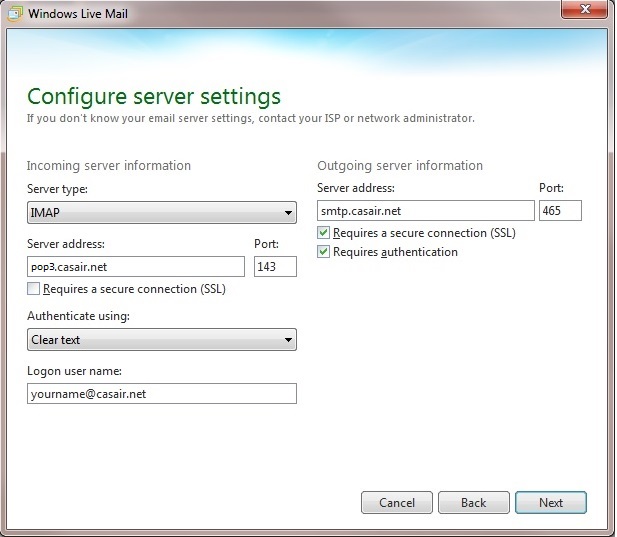
Server Type: IMAP (POP is also ok)
Server Address: pop3.casair.net (regardless of whether you chose IMAP or POP)
Port: This will default to the right number (usually 143)
Authenticate using: Clear text
Logon user name: Your full email address (yourname@casair.net).
Outgoing Server Information
Server address: smtp.casair.net
Port: 465
Check both boxes for Requires Secure Connection (SSL) and Requires authentication.
Cick Next.
Congratulations! Your can now send and receive email using your Windows Live.
Click Finish.