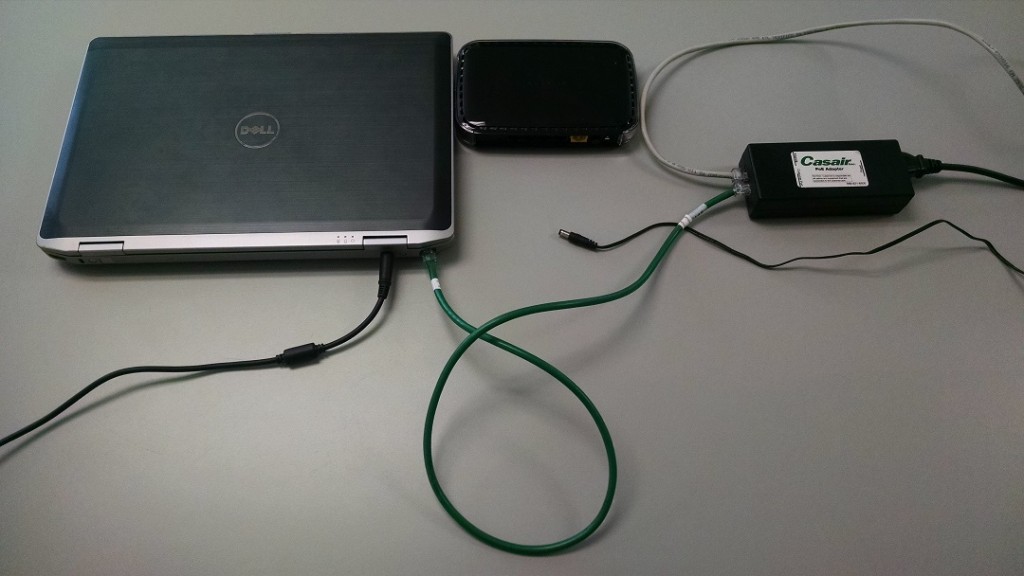Bypassing the router allows the Internet service to be tested directly from the Casair equipment.
- Looking at the back of the router, unplug the Ethernet cable that is plugged into the “Internet” port. This is the cable that is coming from Casair’s power adapter (or POE) to your router. Depending on the model of router you have, the Internet port may not be labeled; but it will look different than the others.
- Unplug the power cord to your router.
- Plug the Ethernet cable into the Ethernet port located behind your desktop, or typically on the side of your laptop.
- If using a laptop, make sure the laptop is plugged in to an electrical outlet. Some laptops disable the ethernet port while running on battery power.
- When you have plugged this in, wait approximately 30 seconds for your computer to connect to the Internet
- Open your browser and go to our speed test page located at http://www.casair.net/speed-test.htm and run the test to check your speeds.
If you have no Internet connectivity or slower than usual speeds, please contact Internet Support at 989-831-8800 for further assistance.